[Git] git restore 사용해 파일 단위 제어하기(git add 취소, 특정 커밋으로 되돌리기 등)
git restore이란? git checkout은 하나의 키워드에 많은 기능이 들어있다. 때문에 checkout의 브랜치와 관련된 기능이 git switch 명령어로 새로 나오게 됐다. git restore 또한 새로 나온 키워드로 git의 파일 조
kotlinworld.com
git의 파일 조작(특정 커밋으로 되돌리기, Unstaging 시키기 등)
git restore --staged <file>...
- git restore [file name]을 사용해 특정 파일 HEAD Commit으로 복구하기
- git restore --source [commit hash] [file name] 사용해 특정 파일 특정 Commit으로 복구하기
- git restore --staged [file name] 사용해 Staging Area에 올라간 파일 다시 Unstaging 시키기
git restore [file name]을 사용해 특정 파일 HEAD Commit으로 복구하기
git restore [file name]을 사용하면 특정 파일을 Head Commit으로 복구할 수 있다.
git restore [file name]예를 들어 다음과 같이 사용 가능하다.
git restore aa.txtgit restore --source [commit hash] [file name] 사용해 특정 파일 특정 Commit으로 복구하기
git restore --source [commit hash] [file name] 을 사용하면 특정 파일을 특정 커밋으로 복구할 수 있다. 이때 --source 옵션은 복구 대상 source(Commit)를 지정하는 것을 뜻한다.
git restore --source [commit hash] [file name][commit hash] 자리에는 커밋해시를 나타내는 HEAD 값이 들어갈 수도 있다.
예를 들어 다음과 같이 사용 가능하다.
git restore --source HEAD aa.txt
git restore --source 7abc7def aa.txtgit restore --staged [file name] 사용해 Staging Area에 올라간 파일 다시 Unstaging 시키기
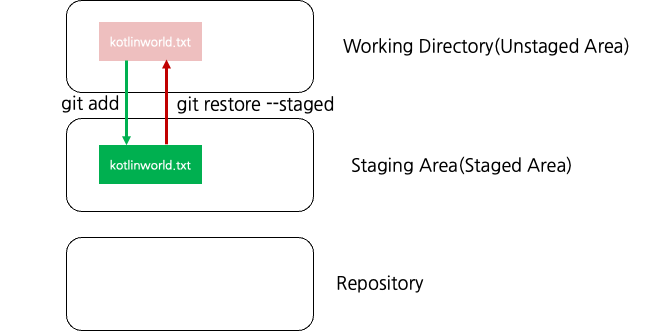
그림1. git restore --staged
git을 조작하다 보면 파일을 잘못 add 할 때가 있다. 이때 add된 파일은 Staging Area로 올라가게 되는데, 이를 다시 Unstaged Area로 옮기기 위한 키워드가 바로 git restore --staged 이다. 우리는 git restore --staged [file name] 을 사용해 특정 파일의 add를 취소할 수 있다.
git restore --staged [file name]'IT > Git' 카테고리의 다른 글
| [Git] Detached Head (0) | 2023.04.11 |
|---|---|
| [Git] All conflicts fixed but you are still merging. (0) | 2023.03.07 |
| [Git] 특정 브랜치 pull / push (0) | 2023.02.28 |
| [Git] Fetch와 Pull 차이점 (0) | 2023.02.28 |
| [Git] push하지 않은 커밋 확인 (0) | 2023.02.28 |
